MichaelMassie.com/projects
Project Journal
The Smart Alarm: An Alarm That Wakes You Up Based On Weather
From napkin drawing of a physical alarm clock in 1999, to a release in the App Store in 2010, handling all aspects of product except programming. The Smart Alarm is an alarm clock that is designed to watch the weather in your area while you sleep and wake you at different times according to your predefined terms - (ex: Setting the alarm for 30 minutes earlier when snow falls over 1 foot).
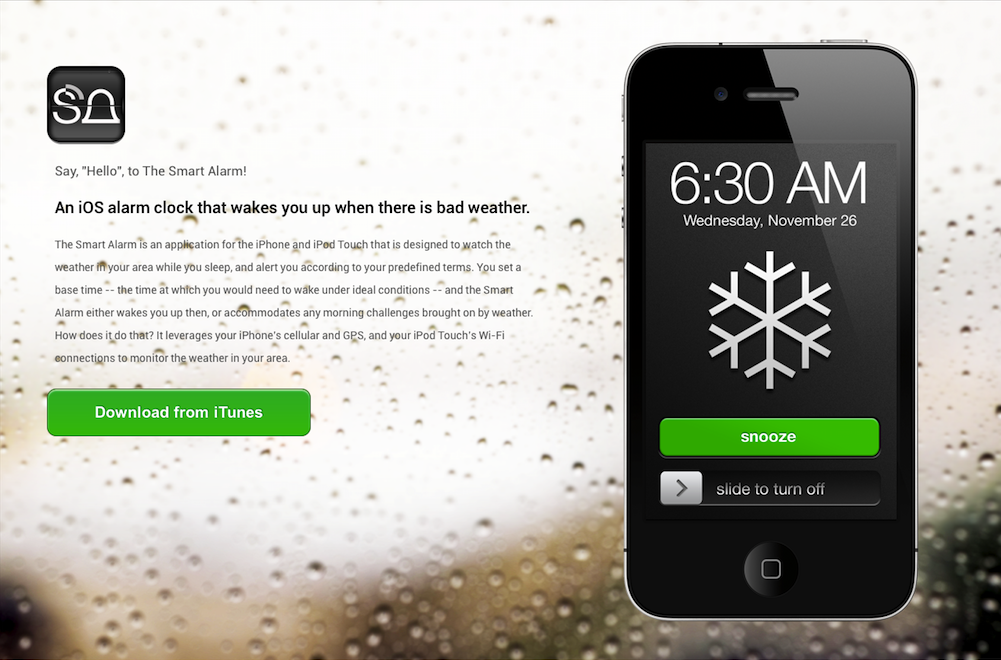
When the iPhone released a developers kit, it finally allowed me the opportunity to access the hardware necessary to create an alarm clock without having to build a separate device.
I handled all aspects of product design, and brought on a partner as the programmer. The objective was too reduce the application down to its simplest form as well as get out of the way of the user.
The Challenges:
Original design has the settings button inappropriately placed directly below the Snooze button. In result, we added a pop up message at boot up informing the user that double tapping the screen will prompt the settings page. This allowed us to remove the button all together and bring the slide button over to turn the alarm off. The slide button was also chosen as it is a more cognitive effort that versus the tap to snooze.
Additionally, all buttons were brought to the bottom of the interface in order for it to be more stable if the user was using a docking station.
An overlay of black, was later added, that the user could adjust the transparency to emulate a dimmer. The users can select how dark the interface gets in a sleep mode, in order to make the screens LED be less obtrusive. Light will regardlessly be emitted, but this did show considerable reductions in luminosity.
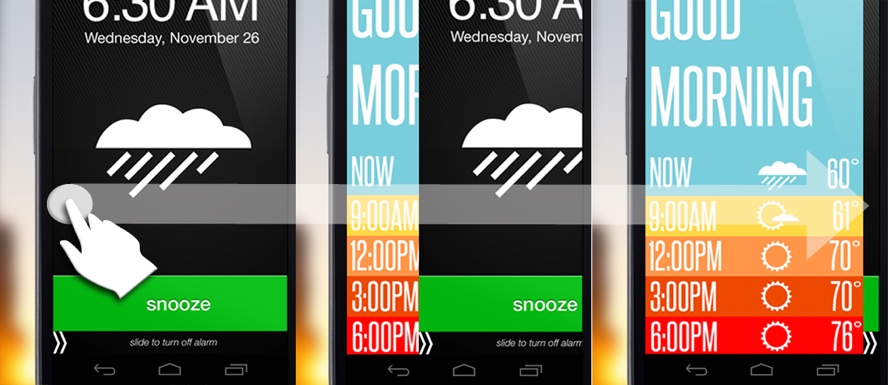
High fidelity mock-up of a “Slide to turn off” feature that reveals the daily weather forecast on the action of turning off the audible alert - click for animated demo - not yet available
Archive
Homepage: https://massie.io/smartalarm/index.html
tags: project